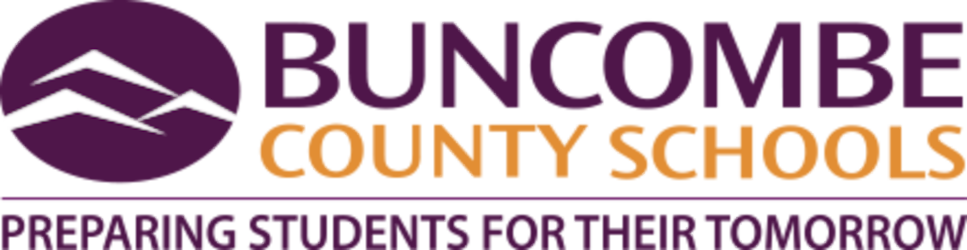Address/Phone Number Change
Address/Phone Number Change
If you're looking to update your address or phone number in HR, Payroll, Apptegy (our mass communications system), Red Rover, and the State Health Plan, or change your employee notification preferences, you've found the right place.
Change Your Address/Phone Number
All platforms will automatically be updated when you fill out one online form through our LINQ website.
On the left side click Employee Portal and enter your password
Under Actions click Requests
Select Address & Phone Change from the dropdown menu.
Fill in your details - see the example below.
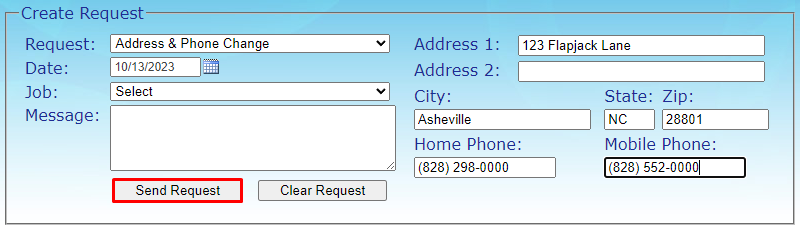
Note: enter 000-000-0000 if you would like a phone (home or mobile) number deleted in our system
Click the Send Request button
That's it! Your address and/or phone number(s) will be registered in our databases in approximately one week.